Change


 Home
Home Buy SIM
Buy SIM


Log in instantly and securely with OTP
Change
Let's finish setting up your account.
Please update your details below
Change
Please enter your Name
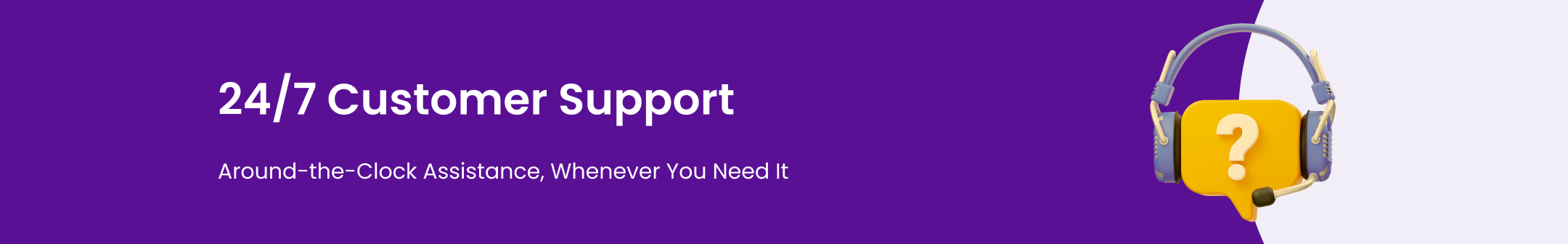
How can I activate eSIM on an iPhone or iPad in Turkey?
How can I install and configure my eSIM on my Google Pixel 6 or 6 Pro device?
How should an eSIM be installed and configured on an iOS device?
How can my Android device be eSIM compatible?
How can I determine if my iOS device supports eSIM, and is the carrier unlocked?
How do I install and configure eSIM on my Pixel device?
When do I have to verify my identity?
When will the validity of my eSIM data package expire?
How do I make a bill payment on Prune platforms?
What type of bills can I pay using Prune?
Is there a convenience fee for paying bills on Prune?
Are my payments effective immediately after I have completed the transaction?
Is it possible to set up automatic bill payments using Prune regularly?
How do I know if my bill payment was successful?
What should I do if my payment is unsuccessful?
Are my bill payment details confidential amongst other statements on Prune?
Can a payment be refunded when it was made by mistake to the wrong entity?
Whom do I contact if I have issues with my bill payment?
What should I do if I have been double charged on my mobile bill?
What should I do if I wish to change the mobile number that I used at Prune or the mobile operator details?
How Can I Recharge My Prepaid Mobile Online?
Is It Safe to Recharge My Mobile Online?
Can I cancel an electricity bill payment once it is processed?
What should I do if my account is deactivated by the electricity provider?
How can I make my water bill payment online with Prune?

How can I activate eSIM on an iPhone or iPad in Turkey?
How can I install and configure my eSIM on my Google Pixel 6 or 6 Pro device?
How should an eSIM be installed and configured on an iOS device?
How can my Android device be eSIM compatible?
How can I determine if my iOS device supports eSIM, and is the carrier unlocked?
How do I install and configure eSIM on my Pixel device?
When do I have to verify my identity?
When will the validity of my eSIM data package expire?


 Home
Home Buy SIM
Buy SIM


Log in instantly and securely with OTP
Change
Let's finish setting up your account.
Please update your details below
Change
Please enter your Name
Some iPhones and iPads purchased in Turkey may not have eSIM enabled by default.
If you bought your device after June 23, 2020, your eSIM should be activated automatically. If not, contact your mobile carrier.
If you bought your device before June 23, 2020, you can activate your eSIM by following these steps.
To successfully set up your eSIM, check the following:
You can install an eSIM on your device by any of the two ways:
The QR code method works best if you have other devices you can use to display it or if you can print the code. If not, choose the manual approach.
To install and configure your eSIM, kindly check
There are three methods for configuring an eSIM on your mobile:
Not every phone is eSIM compatible. Here's how to check it out:
Here’s how you can determine whether your iOS device is carrier-unlocked and eSIM compatible:
Before accessing any new telecommunications service, India mandates customers to go through a Know Your Customer (KYC) process.
The subscriber's identity and address are electronically validated as part of the paperless KYC authentication procedure known as eKYC.
The eSIM data package expiration date is determined by how much data is used or how long the eSIM is valid. If you don't exhaust your data before then, your eSIM data package will be valid for the specified time.
Firstly, make sure 5G is available at your location. If it does and you’re still unable to see 5G in the status bar of your iPhone:
Unfortunately, data-only eSIMs do not support receiving calls or texts, as they are designed solely for internet data usage. However, you can use third-party apps such as WhatsApp or Viber to make calls and send messages over data.
Your device's eSIMs can safely be removed when:
You can use your eSIM mobile data, but there are some applications or websites that block access because of the following:
If your device enables you to activate a SIM and an eSIM simultaneously, your primary number should be able to receive calls.
Some iPhone models come equipped with Dual SIM Dual Standby (DSDS) technology, which also imposes roaming charges.
You can use a nano-SIM and an eSIM or two active eSIMs on iPhone 13 models. You can only have one eSIM active at a time on iPhone 12 models, iPhone 11 models, and iPhone X models, though.
It is possible to permanently delete or temporarily uninstall the eSIM on your iOS Devices.
Deletion
Disabling
As long as your device and the network you’re using support it, you can use your hotspot with your eSIM.
On iOS:
With Android:
No, you cannot install the same eSIM on multiple devices.
The remaining unused data cannot be used after the validity period because eSIM data can only be used during that time.
On iOS:
On Android:
You can install multiple eSIMs on devices that support them. The maximum number of active eSIMs varies depending on the device model.
This error message can appear if you try to install an eSIM on a network-locked device. The steps listed below can be used to determine whether your device is locked:
This pop-up might be due to an installation failure. There are different reasons for installation failure, including:
First, make sure to double-check your eSIM's necessary settings. Go to My eSIMs > Details > Install eSIM/Access Data.
Your settings or the validity of your eSIM can be the reason for PDP Authentication Failure. Check the following:
Please try resetting your network settings if the above steps are ineffective.
Yes, you can use iMessage with your eSIM. After installing your eSIM, all you have to do is reset iMessage.
If you have problems using your eSIM after installing it on an iOS device, double-check that you have followed the instructions for accessing your eSIM's data.
They are accessible by visiting My eSIM > Details > Install eSIM/Access Data.
You should enable data roaming and configure APN settings if this doesn't work.
For Android Users:
You can install an eSIM by manually entering the eSIM installation details.
For iOS users:
You can use the manual approach or the direct method to install eSIM on the same device.
Only devices that are eSIM-compatible and network unlocked can install eSIMs. To unlock your device, please contactyour carrier.
This information appears when you attempt to add an already added eSIM or when the QR code could only be partially scanned because of a weak connection.
The local carrier's congestion and coverage affect speed. You have to add or change your eSIM APN settings manually.


 Home
Home Buy SIM
Buy SIM


Log in instantly and securely with OTP
Change
Let's finish setting up your account.
Please update your details below
Change
Please enter your Name
Coming Soon


 Home
Home Buy SIM
Buy SIM


Log in instantly and securely with OTP
Change
Let's finish setting up your account.
Please update your details below
Change
Please enter your Name
Once the KYC is done, activation time will vary depending on the type of connection you choose.
If you opt for a Prepaid SIM, you can expect it to be activated within 4 hours. However BSNL prepaid connections may take a little longer.
Post-paid connections may take up to 72 hours for activation. MNP, can take anywhere from 3 to 7 days for activation, as it involves transferring your existing number from operator to another operator network.
Activating a new mobile connection can be a quick and easy process, depending on your chosen connection. Here is a breakdown of the activation process for different kinds of connections:
1.Prepaid New SIM Connection:
If you have opted for a prepaid connection, your SIM card will be activated within 20-30
minutes of delivery. All you need to do is insert the SIM card in your mobile phone and wait
for the signals to appear. After that, complete the tele-verification process by dialling the
appropriate number for your operator:
∙1977 for Jio
∙1507 for BSNL/MTNL, and
∙59059 for other operators.
Once the tele-verification is completed, your First Recharge Coupon (FRC) will be done
automatically.
2.Postpaid New Connection: If you have chosen a postpaid connection, your SIM card will be activated within 72 hours of delivery. After inserting the SIM card in your mobile phone, wait for the signals to appear and complete the tele-verification process by dialling the appropriate number for your operator. You should have successfully completed your address verification before activating your new postpaid connection.
3.MNP: If you are porting your existing number from one operator to another, the activation time can vary depending on whether you are porting within the same circle/region or a different circle/region. For porting within the same circle/region, it takes up to 3 days; for porting to a diverse circle/region, it takes up to 7 days. After delivering your new SIM card, wait up to 7 days to begin the porting process. However till the time your new connection is not activated, your existing no. will continue to function.
You can contact us to find out reasons for delay if you are having trouble activating your number.
The operator may deny a request for a variety of reasons. We will coordinate with the operator to understand the reason for rejection, we will try to resolve the issue and get the mobile Number activated, however in case we are not able to resolve we will communicate the same with you and refund your money in case the FRC has still not been done. You can also call the operator helpdesk to find out why your porting or new connection request was rejected in case of MNP activation.
You can also Check the refund policy to see whether your order qualifies for a refund.
Once your number has been activated with FRC, please utilize the perks as little as possible.
The operator may deactivate the number if the minimum use requirement is not met.
What you could do is:
call a number.
Use SMS
If offered, use the internet.
Also Operator Plan benefits are subject to Fair use Policy. You can check the fair use policy
of the operator on their respective portal.
Once the KYC is done, activation time will vary depending on the type of connection you choose.After inserting your Prepaid SIM, ensure that you have network strength on your new connection. To complete the mandatory tele-verification process, dial 1977 for Jio, 1507 for BSNL/MTNL, or 59059 for other operators.
Tele-verification is crucial to receive the first recharge benefits on your new connection. Once your tele-verification is successful, your connection will be recharged with the help.
It's important to note that for Prepaid/Port connections, the first recharge will be done by Prune. To avoid cancellations or refunds, please ensure that you get your first recharge done exclusively from Prune and not from any other source. At Prune, we prioritize our customer's satisfaction and are committed to providing the best services.
If you're having trouble verifying your new connection, it's important to check that you're dialling the correct number for your specific operator. For Jio, dial 1977; for BSNL/MTNL, dial 1507; and all other operators, dial 59059. It's also important to ensure you have a strong network signal while dialling the tele-verification number. If you're still experiencing difficulties, it's best to contact your new operator directly, as they are responsible for activation and tele-verification.
If you've successfully recharged your account but are experiencing issues using it or receiving the correct benefits, there may be operational or technical issues. Don't worry, though the solution is simple. Just reach out to Prune, and we'll resolve the issue as quickly as possible. Our team of experts will help identify the problem and work to fix it so that you can fully enjoy the benefits of your recharge. Don't hesitate to contact us we're here to help!
If your recharge attempt has failed, don't worry – there are several reasons why this might happen, and there are steps you can take to resolve the issue. The first thing to do is contact Prune right away. One of our knowledgeable executives will get back to you as soon as possible with a solution. Don't hesitate to reach out to us – we're here to help you get the most out of your recharge experience.
When you purchase a prepaid connection or switch to a prepaid connection through porting, the plan you selected during the order placement process will be credited to your new connection once the activation process is complete. It's important to note that the activation process can take some time, so it's best to be patient and wait for the confirmation message that your connection is ready to use.
You can visit our website or call customer service with your order number and reason for cancelation.
Presently, you have the option to cancel the order at any point before the delivery person leaves to deliver your purchase.
After receiving your SIM card, cancelling your order is not possible. You can contact our support helplines if you encounter any issues with delivery, activation, or recharge.
If you experience any issues with your order, you may be eligible for a refund, depending on the circumstances. If you believe you qualify for a refund, don't hesitate to contact the seller's customer support team for assistance in resolving the issue.
To get a refund, send your order details and valid reason for cancellation, and bank details for the refund.
Refunds for online payments will typically be credited to the source account. However, if you paid through cash on delivery or Paytm, you may be able to choose a refund via NEFT or Paytm.
For online payments, refunds are typically processed within 1-2 working days from when the refund is initiated. If you paid in cash and selected NEFT as your refund method, you can expect to receive your refund within 1-2 working days once the refund is initiated. If you opted for a Paytm refund, you should receive your refund within 1 working day from when the refund is initiated. You can contact us if you encounter any issues with your refund.
Mobile number porting, or MNP, is a convenient way to switch to a better mobile connection while retaining your existing number. TRAI regulations allow customers to switch from one mobile operator to another without changing their number. The process typically takes 3 days for same-circle/region porting and 5 days for porting to a different region. By placing an order on Prune, you can quickly and easily port your number online and enjoy free home delivery of your new SIM card.
With Prune, you can easily and quickly port your mobile number from one operator to another from the comfort of your home. Our MNP process adheres to the guidelines set by the TRAI, ensuring a seamless transition for your mobile connection.
Here are some unique points on TRAI's rules for mobile number portability eligibility:
By texting the following to 1900, you may generate a porting code: PORT 'space' 'phone number.'
We understand the importance of a hassle-free porting experience and are committed to making it easier for you. If you are unsure about generating the porting code, our delivery executive will assist you in developing the code at the time of delivery.
If you face any issues with activating your ported number, you can contact our customer support team for assistance. We will ensure that your case is resolved at the earliest possible time.
If your porting application is rejected, don't panic. Your current operator must send you a rejection message stating the exact reason for rejection. If you don't receive the SMS, you can always call your operator's customer care helpline number to inquire about the rejection reason.
With Prune, an online service provider, you may order a new connection or port number from the comfort of your home, and in Select places, it will be delivered in only two hours.
To the following you can purchase a new connection or port number:
Yes! Just place an online SIM order and transfer your number from the comfort of your home.
It's simple to order a SIM card from Prune. You may place an order via our website. or, get the Prune app from the app store.
Our delivery professionals will deliver your SIM at the specified time after placing an order with Prune. You may finish the whole activation process for your new connection with the assistance of the delivery specialists.
At Prune, we are committed to providing our customers with a hassle-free experience. That's why we don't charge delivery fees on most orders. We believe in transparent pricing, and our customers only pay for the plan they select. So, rest assured, there are no hidden charges with Prune!
Here are some unique points about the list of documents that are valid for SIM activation as laid down by the Telecom Regulatory Authority of India:
Here are some unique points about buying a new connection or porting a number in India:
Per the guidelines laid down by the Telecom Regulatory Authority of India (TRAI), NRIs who wish to obtain a SIM card in India need to provide certain documents that establish their identity and address in the city where they want the connection.
To activate the SIM, you just need to provide your original ID proof, and the SIM will be activated within an hour. It is important to note that the operator can reject your number if the documents provided are incorrect or invalid.
When opting for a postpaid connection, it is important to ensure that all the outstanding dues of your previous connection are cleared before porting. Additionally, you may be required to submit a security deposit for the new connection. The security deposit is refundable when the connection is disconnected. It is also important to note that the plan you choose for a postpaid connection is usually billed every month, and it is important to pay the bills on time to avoid any late payment charges.
When you port your number to a new operator, you can retain your existing phone number while changing your network provider. MNP has made it easier for customers to switch between operators and choose a better network without changing their phone number. The porting process involves tele-verification and address verification to ensure the authenticity of the user and avoid fraudulent activities. Customers can also track the status of their porting request through SMS or online portals. MNP has increased competition among operators, leading to improved network quality, better plans, and services for customers.
Mobile numbers known as "Fancy Numbers" are those that carriers release in limited quantities. You may select from several options, such as a cellphone number in your favourite series, your lucky digits, or the date of your birthday or anniversary.
You may easily search for and choose the required cellphone number at Prune, then have it delivered to your location.
Yes. You must first purchase a recharge plan from the choices offered when acquiring the number to activate it.
For your convenience, we have provided the toll-free numbers for each operator so that you can reach them immediately if necessary.
Helpline 1860-893-3333
For recharge plans, data balance, validity, recharge confirmation and offers 1991
For Queries 199
For Complaints 198
From Other numbers 1800-889-9999
Tele-verification to activate both HD voice & data services 1977
Tele-verification to start data services only 1800-890-1977
Helpline 9810198101, 18001031111
Customer Care 121
Check Your Number *121#
Pack Expiry *121*2#
Balance Check *121*2#
Data Usage *121*2#
Helpline 9891012345
Customer Care 199
Check Your number *111*2#
Customer Care 199
Pack Expiry *111#
Balance Check *111*2#
Data Usage *111*2#
Helpline 1800-180-1503
Customer Care 1503
Check Your number *555*2#
Pack Expiry *123*1#
Balance Check *123#
Data Usage *112#


 Home
Home Buy SIM
Buy SIM


Log in instantly and securely with OTP
Change
Let's finish setting up your account.
Please update your details below
Change
Please enter your Name
Coming Soon